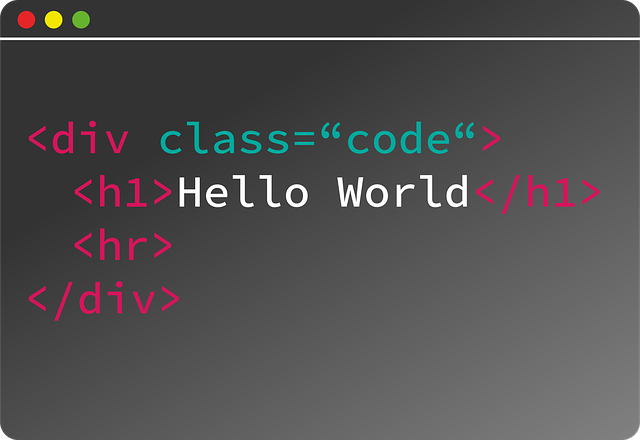How to easily find and replace WordPress Strings
It can be daunting to edit core plugin files (language files etc.) and themes especially if you do not have any coding knowledge.
Nobody said everything has to be difficult. In this tutorial, we will show you, in a few steps, how to quickly find and replace WordPress Strings using a plugin.
We will use “Real-Time Find and Replace” WordPress plugin, freely available in the WordPress Plugin Repository. It will help us search and replace WordPress strings in WordPress database without using phpMyAdmin or writing any SQL code.
1. Search and install “Real-Time Find and Replace” plugin
Simply go to the plugins page in your WordPress admin area, click “add new” and search for “Real-Time Find and Replace” and install it.
2. Inspect the exact text / string to be replaced
In this case, we will attempt to change the text on the home page button “View Other Industries.”

On inspecting the code using Mozilla Firefox, we find that the button is rendered by the HTML code below.
<span class="theme-button-inner">View Other Industries</span>
3. Use “Real-Time Find and Replace” plugin to dynamically replace the string / text
Now, the crucial part, how to find and replace WordPress Strings.
First, go your WordPress admin area, under “tools,” click on “Real-Time Find and Replace,” then click “add.”
Paste the string/code you are looking to replace in the “Find” form, and the replacement in the “Replace With” form.
In our case, the code to replace is:
<span class="theme-button-inner">View Other Industries</span>
Also learn how to redirect WordPress registrations to WooCommerce
If we wanted to change the button text to “About Us,” we will paste the code:
<span class="theme-button-inner">About Us</span>
And finally click “Update Settings,” as illustrated below.

Notes: Real-Time Find and Replace WordPress plugin is a safe method to search/find and replace WordPress Strings because it makes no changes to the core files or database. Meaning that theme and plugin updates do not lead to loss of the text/string replacements.
The text/string replacements are in real-time on website page load in the user’s browser.
Also read: Proven ways to increase WordPress speed and performance
For any information, do not hesitate to contact us. Should you need to hire us for web development services, feel free to fill in our quote form.