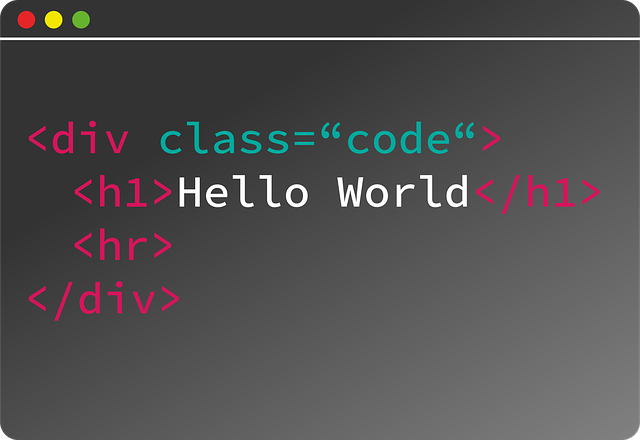Proven ways to increase WordPress speed and performance
Why increase WordPress speed and performance?
Visiting websites that take ages to load must be very frustrating, right? I can bet a dime; you exit as fast as you arrived. Having a site that is slow will cost you many potential customers and also deny you an opportunity to rank, especially in Google as they consider website speed as part of the ranking algorithms. With these simple methods, you can increase WordPress speed and performance pretty fast, literally.
How to test your website speed.
Two of the most popular website loading speed testers are GTmetrix and PageSpeed Tools by Google. Both of these tools can be used for your WordPress speed test and also give recommendations on how to optimize them.
How to increase WordPress speed and performance.
There are many ways to increase WordPress speed and performance, some crucial ones include:
Get WordPress web hosting services from a reliable web hosting company.
The debate about the best web hosting company can go on and on, but from our own experience, WordPress Hosting by SiteGround is one of the best.
Their hosting platform, based on the latest SSD hardware, has a SuperCacher using NGINX technology. Their servers also support PHP Version 7 and HTTP/2. And the icing on the cake is a free CDN. It can’t get better than this.
Optimize and compress images.
Unless you have to (when you need image background transparency), from experience, always use JPG image format. JPG is preferable because it is a lossy compressed file format. Compared to PNG, JPG stores images of smaller sizes. JPG is therefore commonly used on the web because it is compressed.
With little knowledge of image editing tools like Photoshop, you can resize and compress your images or use plugins like SmushIt which automatically compresses images on upload.
Leverage browser caching.
When you test your site for speed, one of the prominent recommendations that will come up is leveraging browser caching.
Whenever a user a visits a webpage, the browser stores the webpage resource files on the local computer. By “leveraging” browser cache, you instruct the browser on how it should handle the stored resources; how frequently they should be refreshed/downloaded to get newer versions of the webpage resources. This way, there is no need to download similar resources over and over.
Such resources include JavaScript, Fonts, and images (GIF, JPG, PNG, X-Icon, SVG), etc.
Leverage browser caching using a plugin
To leverage browser caching, you can use Browser Caching with .htaccess plugin.
Remember to modify the expiry time span of the resources before activating browser caching.
Leverage browser caching via .htaccess
Or, you can insert the code below to your .htaccess file.
# Adding fonts content-type to htaccess AddType application/vnd.ms-fontobject .eot AddType application/x-font-ttf .ttf AddType application/x-font-opentype .otf AddType application/x-font-woff .woff AddType image/svg+xml .svg # Browser Caching ExpiresActive On ExpiresByType text/css "access plus 1 week" ExpiresByType text/javascript "access plus 1 week" ExpiresByType text/html "access plus 1 week" ExpiresByType application/javascript "access plus 1 month" ExpiresByType application/x-javascript "access plus 1 month" ExpiresByType application/xhtml-xml "access plus 1 month" ExpiresByType image/gif "access plus 1 month" ExpiresByType image/jpeg "access plus 1 week" ExpiresByType image/png "access plus 1 week" ExpiresByType image/x-icon "access plus 1 month" ExpiresByType application/vnd.ms-fontobject "access plus 1 year" ExpiresByType application/x-font-ttf "access plus 1 year" ExpiresByType application/x-font-opentype "access plus 1 year" ExpiresByType application/x-font-woff "access plus 4 hours" ExpiresByType image/svg+xml "access plus 1 year" # END Caching
Defer Parsing of JavaScript
It is a standard practice to place JavaScript between the “head” tags. Content between the “head” tags always load first, and if there is a lot of JavaScript files, it will take time to load.
By deferring JavaScript, the website doesn’t have to wait for them to load, which will lead to faster loading.
The simplest method to defer parsing of JavaScript in WordPress is by using the Async JavaScript plugin.
Remove Query Strings From Static Resources
According to GTmetrix, most proxies do not cache resources with a “?” in their URLs.
So, to cache such resources, you have to remove query strings from such static resources.
The best plugin that will effortlessly sort this is Remove Query Strings From Static Resources.
The methods above will considerably improve your loading speed. However, even though plugins like W3Total Cache can do all these, such plugins often have complex configurations. You may pick above plugins with much easier configurations. Lastly, for WordPress speed optimization service, do not hesitate to contact us. Should you have any questions, kindly comment below, and we will be happy to assist.